Dell Appassure support in MyClient
Overview
MyClient is a comprehensive portal for administering your Ahsay backup business. It provides customer support and troubleshooting, reseller management, server monitoring, automation, CRM and more all within a single interface.
MyClient supports the DR product Dell Appassure for interested partners.

Many descriptions in this document will be familiar to experienced users of MyClient for Ahsay.
Appassure features
MyClient supports the following features for Appassure customers:
- Arrange protected-machines into arbitrary groups
- Simplify details down to just usage and quota values (like AhsayOBS. Full details obviously still available)
- Allow staff and resellers to view and search through the statuses of their DR backup customers
- Daily consolidated email reports
- Monitoring Priorities
- Server health alerts - custom action processing whenever a server goes offline (sms, email, webhook, ...)
- Full integration with MyClient CRM for notes, tickets and other features
Configuring cores
Adding and modifying cores
On the Manage Servers page, click "add server". If Appassure support is configured for your MyClient installation, you should see the "Add DR core" button.
Enter connection details for your DR core. MyClient can connect to either a primary or a replica core containing your protected machines. You should not connect MyClient to both a primary and a replica core containing the same protected machines.
Synchronising
MyClient will automatically connect to the Appassure core in the background, to retrieve user and recovery-point details from it. You can ensure that MyClient is successfully connecting to your Appassure cores by using the "Test Connections" link at the top of the Manage Servers page.

You can immediately synchronise your Appassure cores to MyClient at any time, by using the button at the top of the Manage Servers page.
Single sign-on
MyClient allows one-click login access to your Appassure cores by clicking the link on the right-hand side of the Manage Servers page. This allows you to centralise access to your Appassure cores. Any use of this feature is logged on the System Notifications page, and can be automatically actioned via connected events on the Manage Event Handlers page.
Data structure overview
MyClient organises all Protected Machines into an account structure as follows;
MyClient Customer
|- AhsayOBM account
| |- Backupset
| | |- Backupjob
| | |- Backupjob
| |
| |- Backupset2
|
|- Appassure account(*)
|- Protected Machine
| |- Recovery point
| |- Recovery point
|
|- Protected Machine2
The "Appassure account" object is an artificial construct that is used to group Protected Machines. You may configure quota values and backup report recipients at the Appassure account-level.
Any protected machine can be grouped into any Appassure account, regardless of which core it resides on. This allows you to have multiple cores for a single customer; or to have a single core shared between multiple customers.
The Appassure account is linked into a standard MyClient Customer CRM record. This allows you to leave notes and tickets on the customer, change their contact and address details, view map data, use complex search and export tools, and so on.
Newly detected protected machines are automatically assigned into a new Appassure account under a new MyClient customer. You may then move them under existing records.
Organising your newly attached cores
1. Identify protected machine belonging to the same customer
From the menu, choose Customers > View DR Customers. This page lists all Appassure accounts and allows searching by a number of criteria.
Because newly detected Protected Machines are assigned to new Appassure accounts under new MyClient customers (as above), there may be a number of extraneous rows here that should be merged.
2. Merge protected machine into one Appassure account
Click one of the duplicate rows, to visit the Customer Detail page.
In the "DR Account" section, there is a grid listing all Protected Machines under this Appassure Account. Click the protected machine's name to open the protected machine's properties.

Change the "Assigned to" option to point to another Appassure account under your control; then save and close the dialog.
3. Remove unneeded Appassure account
This MyClient customer record now contains an Appassure account with no Protected Machines underneath it.
Click the button to remove the Appassure account.
4. Remove unneeded MyClient customer record
This MyClient customer record now contains no attached services. You can remove this entire customer record by clicking the delete button and authorising the action using your MyClient credentials.
5. Verify migration
If you return to the "View DR Customers" page, you should now see your merged customer has a greater number of volumes. Click through to your merged customer, to ensure that more than one Protected Machine appears under the "DR Account" grid.
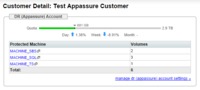
You may wish to rename this MyClient customer to better indicate its purpose. This name may also appear on any email reports. You can update the customer details by using the "edit" link on the right-hand side of the customer detail page.
Usage and Quota values
MyClient automatically determines "Usage" and "Quota" values for each Appassure account, to provide a simple AhsayOBS-alike interface for your Appassure customers. By default, these values are determined by the sum of all recovery point sizes, and by the remaining free space on the Appassure repository. Alternatively, you may manually set the Quota value to any level.
To manually set the Quota for a customer:
- Click the "Manage DR account settings >>" link on the customer's detail page
- Set the Quota value, then save and close the dialog
Managing Appassure backups
Overview
It is not possible to retrieve schedules for a protected machine if the core is a replica. As a result, MyClient is not able to determine "missed backups" as is available in AhsayOBS.
Monitoring Appassure backups is therefore based upon the time since last recovery point.
Monitoring Priorities
Since it is not possible to retrieve schedules if a core is a replica, MyClient does not automatically know the appropriate time to warn you about when an Appassure backup is no longer in a healthy state. You can indicate your timeline boundaries to MyClient by using the Monitoring Priorities feature. Each volume can have a configured Monitoring Priority, determining the number of days' grace allowed before reporting on the fact.
You can set the Monitoring Priority for each volume by clicking the link on a DR volume on a customer detail page:
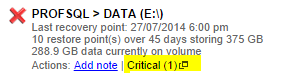
Finding problematic volumes
You can then find all problematic volumes at a glance, by looking at the coloured time overviews on the "Search DR Volumes" page (accessed under the Monitoring menu). This page can be searched and sorted to help identify problematic volumes.
Future work in this area will include an Event Log-style view, allowing for advanced troubleshooting of your Appassure customers without leaving a single page.
Appassure for your resellers
Branding
By default, "Appassure" is referred to as "DR" throughout the system. You may wish to use your own brand name for the Appassure product. The brand name can be replaced from the System Settings page > System Branding > "Appassure brand name" option.
Enable Feature
By default, Appassure support is only enabled for the Primary permission-group. To allow your resellers to see the "View DR Customers" page and to view and manage their Appassure customers, you must enable the Appassure feature for them via the Permission Groups page > {select group} > MyClient Interface tab > "Allow reseller customers to view and manage their existing DR customers" option.
Assign Appassure accounts to resellers
By default, all the created Appassure accounts are assigned to the Primary reseller. To allow your resellers access to view and manage their own customers, you may reassign the reseller for the relevant MyClient customers. You can do this via the customer's detail dialog. For more information, please see the standard MyClient documentation.
Email reports for Appassure
MyClient supports sending email reports to your Appassure accounts. Each email report contains a summary of the current status of all volumes on all protected machines for the account. No email recipients are configured by default; and as a result, no emails are sent to your customers until this is enabled.
Previewing reports
You can preview the report that would be sent, by clicking the "reports: preview" link on the right-hand side of the Customer Detail page. This email report can be fully branded and customised for each reseller; please refer to standard MyClient documentation for more information on this process.

Configuring recipients
At present, you may configure email report recipients by clicking the "Manage DR account settings >>" option on the Customer Detail page. Once email report recipients are added, emails will be sent at to the standard customer email time as configured on the System Behaviour page.
This differs from Ahsay where the email report recipients can be configured from the customer's dialog > People tab. We expect to consolidate these behaviours to make them more consistent across products in the near future.
Server Health Alerts
MyClient periodically connects to your Appassure cores to retrieve updated information about Protected Machines and Recovery Points. In the course of these periodic checks it may discover that an Appassure core is unavailable or not responding. You can choose for MyClient to automatically alert you in this case.
MyClient supports this via the Event Handler system. For more information about Event Handlers, please see the standard MyClient documentation.
You may connect to the "Error communicating with DR core" event source to detect Appassure errors.
Future work
MyClientGlobal.com are actively investing in the development of this feature. We are seeking feedback from selected partners to help guide our development in a way that will be most useful.
We could add the feature to add new Appassure customers directly within MyClient. However we understand most partners use dedicated core devices for each customer, and the consequent hardware provisioning is partner-dependent. Unless you have a general shared-core infrastructure for your customers, this would not be a feasible addition.